For Unit 6 we had to create a ‘Drama Production’ more specifically a montage my original intention was to create a montage featuring something i loved. We were told that we had to make a montage on one of the following themes: Happiness, Freedom, Loneliness, Anxiety, Love, Anger, Dreams, Reflections, Distortion, Time. I decided to choose ‘Love’ as that’s the one i feel i will be able to talk the most about and do a montage on something i really love. but What is a montage exactly? By definition, a montage is “a single pictorial composition made by juxtaposing or superimposing many pictures or designs.” In filmmaking, a montage is an editing technique in which shots are juxtaposed in an often fast-paced fashion that compresses time and conveys a lot of information in a relatively short period.” Basically in short its like a music video, but in a film, by this i mean that it’s a lot of shots put together with music that has a meaning or will impact the scene / film / tv show in some aspect.
Creating a montage will help me a lot for when i come to Unit 8 or doing any Units next year. by doing it in a unit this year it gives me the knowledge i need to add them to anything i want to in the future now i know how to edit, structure and plan one. It has also helped me to learn how to time the shots in the theme and how and when to implement them in a production.
My skills before starting this unit were very advanced (not to blow my own trumpet) i have my own YouTube channel with 4,000 subscribers where i post videos which i heavily edit and perfect and use my skills to make a really good video in quality. I also make a lot of projects as a hobby for example edits and many little jobs in Sony Vegas Pro 13. I have been self teaching myself these skills for years and feel they have really come in handy and gotten me quite far in life as by using these skills they have opened many doors for me for example getting my video featured at San Diego Comic Con in 2018 in Hall H during the Doctor Who panel for Series 11 where Jodie Whittaker, Bradley Walsh, Chris Chibnall and the rest of the Doctor Who cast and crew. My video played up on the big screen for everyone to see, it was only a small welcome video for Jodie Whittaker to the Doctor Who universe but due to my self taught editing and skills i managed to get myself noticed by the BBC.
These skills i like to develop in my own time by making short edits or even going so far as to colorize clips from 1960’s black and white doctor who. This has had varied results depending on how much effort is put into it but always amazes me when it’s finished as it looks amazing in my opinion to see some color brought to these very static and dim stories.
There was a lot of little tasks that needed doing and these included making risk assessments, booking forms, and many other little bits of research that made sure my process of making my production was as smooth as possible. I couldn’t begin filming until i had completed all of the pre-production work. The requirements stated that i needed a location. We did a breakdown sheet of all our shots for our pre-production by going through every shot we will be doing and writing down the type of shot it will be, and all other related subjects. We did this for each scene and shot to get an understanding of how we will be able to film it. By doing this it also helps us to know what camera and lens we will need to take out from the stores as we know if we need one that can do close ups well or medium close ups depending on the type of shots we put down in our breakdown sheets. We also made storyboards detailing what we want to film in our projects by drawing pictures and labeling them as well, by doing this it also helped us to get an understanding of how long it will be and how many shots will need to be filmed. By doing this it also helps us to know how long we will need to book out our equipment because if we were only filming a few shots then we know we only need the equipment for a day due to not many shots being there on our storyboardas and pre-production documents. I had around a full storyboard so i came to the conclusion i had to book my equipment out for two days so i made the booking forms and booked the camera out ready to film.
In terms of our research we did a lot of it, i wanted to make sure i understood not only the process of a montage but the way they are put together so i did some research by watching some montages. I watched two that i knew are very different in terms of style, tone and everything else. I watched one from Doctor Who ‘Heaven Sent’ which features a very long mopey deep and dark montage that pretty much finishes the episode off at the end. This one lasts at around 11 minutes so it’s fairly long but it works really well and the way its shot keeps you guessing throughout its runtime. I also watched a montage from the movie ‘Up’ featured towards the start. This montage starts off very light hearted but halfway through switches and gets very deep and sad. This montage unlike the Doctor Who one is fairly short at around 1-2 minutes in length which is usual length for a montage. These montages Helped me to get a sense of how they are done in films and TV professionally. I wanted mine ot relate the most to the one from Up as it was the right length and each shot fitted well with the music which was one of my ambitions to have it fit just right.
My mood board and mind maps were done for my theme analysis, these helped with thinking of key words and getting ideas flowing through my head of what to do because before making them i was a bit stuck for what to do. These mind maps and mood boards helped a lot in terms of how i should tackle my chosen theme.
Adobe premiere i’ve always been mixed on, i have always loved its fairly easy use and loved the way its laid out to help with easy editing, but premiere has an issue with its audio settings that became a hassle for me. On the basis I found it fairly easy to use, it follows a similar structure to audition which i used for my Unit 5 whi h i’m not as experianced with using so the similar layout helps a lot. I found it useful that due to Audition and Premiere both being Adobe software’s the tools were very similar / exactly the same in some aspects. The range of effects could be more expanded upon in terms of what you can do to your videos, it doesn’t really have a big range of effects and transitions, but due to the cost of the software, you feel a bit robbed when you think about how much it costs but that’s just a personal nitpick at the software. Editing overall was fairly simple but one thing that i along with many people hated is how the software would randomly change what the output for sound is, so you could be editing and the sound stops coming out the earphones so you have to stop what you’re doing to change it back, This happened a lot meaning that there were a lot of instances where i had to stop editing to change the output of the sound. I overcame these problems by simply having the tab always open so i can easily switch it back, little bit tedious but if you’re doing it a lot then it can save a lot of time having to open the Audio Hardware settings tab.
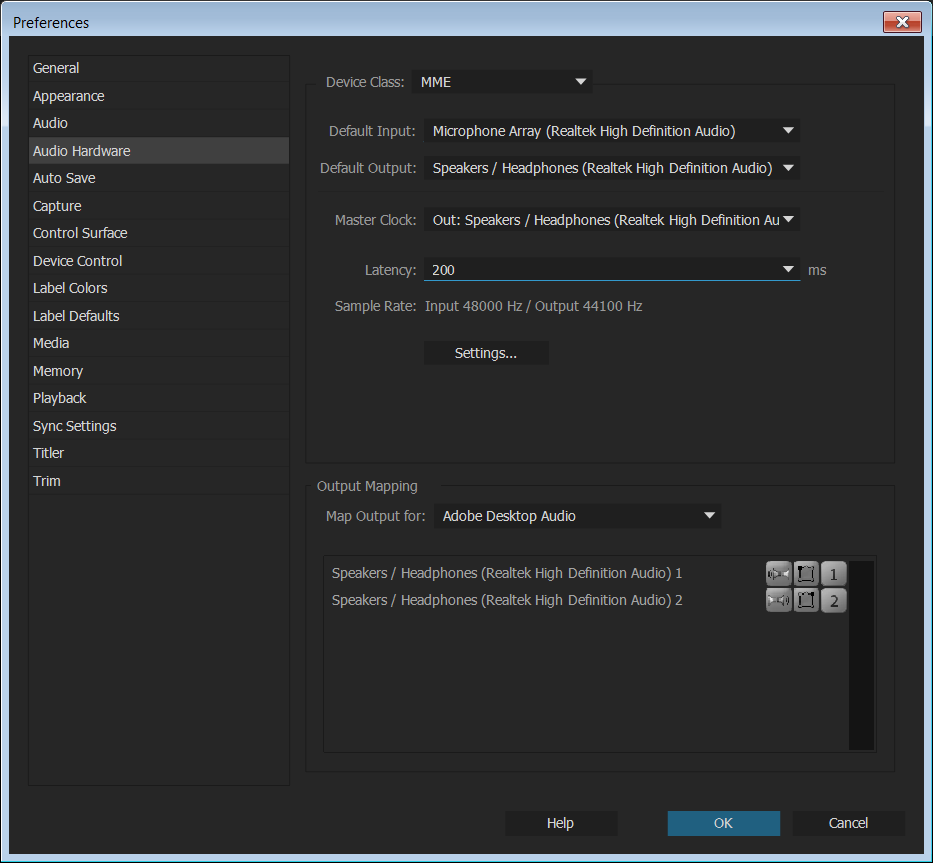
I watched some behind the scenes on how professionals made montages out of interest to see how closely i could make mine and one thing it said was how important it is to have a shot to lead into it as your setting the stage for the montage, so that’s where i decided to add in the opening scene of me and my dog watching Peep Show and having the song be continuous helps with the setting the stage for my final montage. Editing overall seemed pretty easy and i’m happy with how the final product came out because i wanted it to seem as professional as possible and keep with normal TV/Film montages that are commonly seen. I feel this is important as at the end of the day i may need to use these skills in my Unit 8 or a further bit of work and if i edited my montage for Unit 5 and it turned out looking like a PowerPoint slideshow then it would not look very good if i used those skills in a more important piece of work.
I’m really happy with the timing as i feel the consistency in shots helped as well because i knew when the beat would come in and as it happened often it helped with changing shots to be in time with the music. I was really happy with it in terms of the timing. I added a color corrector to the shots and final montage to make it look not only more appealing to the eye but more like its been taken from a movie as the shots seemed a bit bland and lifeless. I expand upon this more in my Production Journal about why i did this and how important i think it was.
Overall i definitely met my initial intentions by having a film standard montage lead in by a great shot with music that also carries on with the montage itself, i feel these factors help a lot in making sure i had a great montage, as i set these as my initial tasks i am very happy that i managed to meet them all because i feel it’s important that if you can’t meet your targets that you try to meet them, and i safely can say that not only did i try to meet them i did meet them and achieved my initial intentions
Feedback: I have asked fellow peers to give me feedback on my production. I have asked them to be as critical as they want and all advice will be taken on board for future projects. I will also attach a photo of the comments i received on the website Padlet where everyone in the class anonymously gave comments on my video.
Isaac: Really liked the music, love how the opening leads in, can tell it took a lot of editing to get it to play at the exact moment the Peep Show theme tune begun.
Jayne: I really like how all the shots are timed with the music and editing, also your dog makes for a really good subject for a montage.
Sonny: I liked your dog in it, can tell it took a while to get all the shots and i like the song, try to put a transition on the end though seems a bit of a sudden end.
Finn: I loved it, the shots of your dog watching Peep Show was definitely a highlight for me.


These are all the comments i got on my Padlet for my video, Some good comments here as well as a bit of criticism with both the padlet and peers comments which i will be taking to heart and making sure i work on them for future units of work.
Thats it, Unit 6, Drama Production, i definitely feel i have learnt some new skills and will definitely continue to develop my skills further in terms of editing and shooting, I feel i have also learnt a lot about montages and how they are portrayed in films and TV Shows so i feel as if i now have a very good understanding on montages which i will put to use for my future units of work.